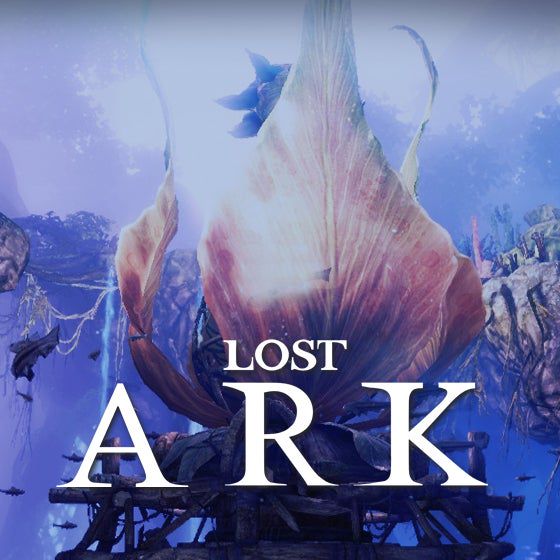Can't log in to the Call of Duty theater, failed to log in? One article teaches you to solve the problem easily!
"Call of Duty: Warzone" is a tactical shooting game that has swept the world, attracting countless players to immerse themselves in the exciting battlefield. However, many players encountered various problems when logging in to the game, such as unable to log in, failed login, card dropped, etc., which seriously affected the game experience.
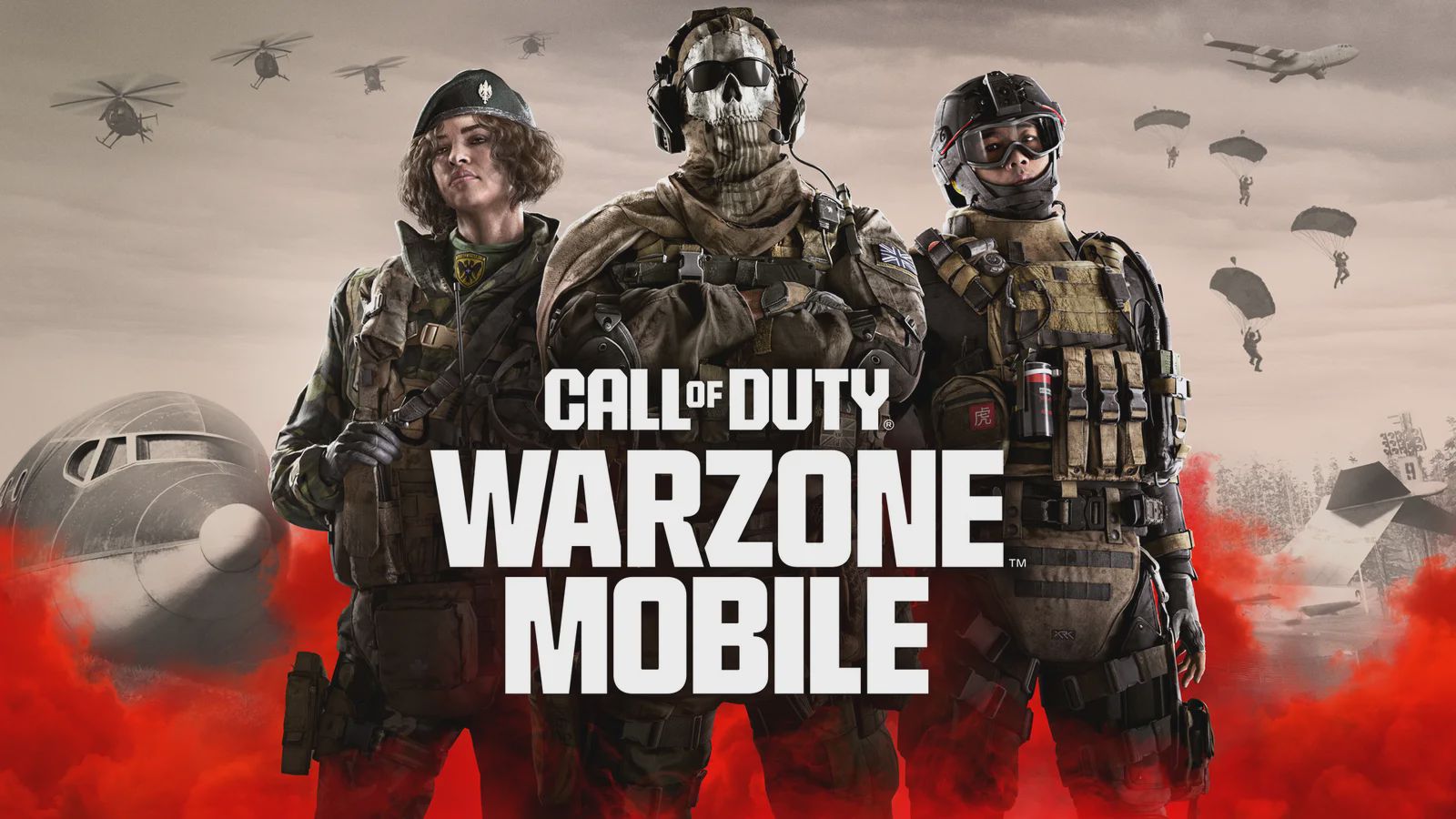
So, why is there a problem that Call of Duty Theater cannot log in?
Common reasons are as follows:
Server issues: Since Call of Duty: Warzone is a global hit, servers may experience significant load pressure during peak hours, causing some players to be unable to log in smoothly.
Network connection issues: If the player's network environment is poor, network latency or packet loss rate is too high, it may also result in the inability to log in to the game.
· Game client side issues: Older versions of the game client side may have compatibility issues, resulting in login failure.
Firewall Setup Issues: The firewall may prevent the game from connecting to online services, causing it to be impossible to log in.
Damaged game files: Damaged game files can also make it impossible to log in to the game.
How to solve the problem that Call of Duty Theater cannot log in?
For different reasons, we can take the following solutions:
· Check the server status: First, players should check the official announcement to confirm the server status or whether it is under maintenance. If there is a problem with the server, they can only wait patiently for the official fix.
Optimize the network environment: Players can try restarting the router or changing the network environment, such as switching to a more stable network connection.
· Turn off the firewall: Try temporarily turning off the Windows firewall and restarting the game. If you can successfully connect to the online service, the problem may be with the firewall settings.
· Update the game client side: Check whether the game client side has been updated to the latest version. Keeping the game client timely updated can effectively reduce the risk of not being able to log in.
· Repair game files: If the game file is damaged, you can solve the problem through the repair function that comes with the game or by downloading the game file again.
Why do you need to use a game accelerator?
"Call of Duty: Warzone" is a multiplayer online shooter game that requires a stable network connection to get a smooth game experience. However, domestic players usually face network delays, packet loss and other issues, resulting in game cards and disconnections, which seriously affect the game experience.
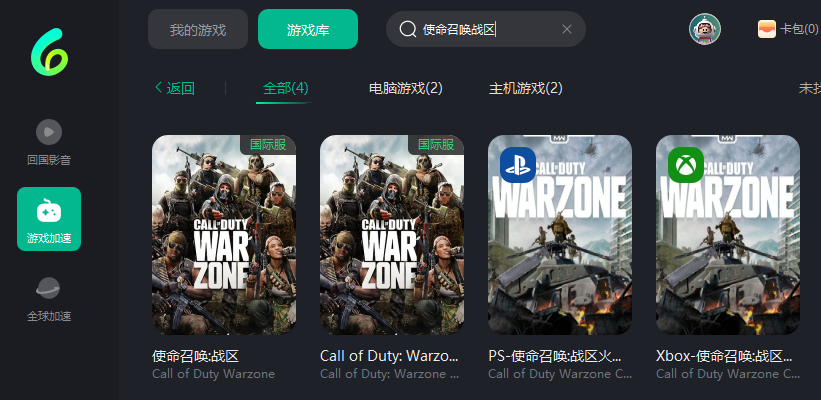
Game accelerators can effectively solve these problems, mainly in the following two aspects:
Boost download speed: Game accelerators can help players download game files quickly, saving time and allowing players to enter the game faster.
Stable network connection: The game accelerator can optimize network connection, reduce latency, reduce packet loss, and provide players with a smoother gaming experience in the game.
Sixfast Game Accelerator is recommended
Sixfast Game Accelerator is a dedicated accelerator for overseas games, with the following advantages:
Dedicated line acceleration: Sixfast has global node coverage, which can provide players with dedicated line acceleration services, effectively reducing latency and enhancing the gaming experience.
Stable connection: Sixfast uses advanced acceleration technology to effectively solve problems such as network fluctuations and packet loss, ensuring a stable connection during the game.
Multiple modes: Sixfast offers a variety of acceleration modes, such as game mode, download mode, live mode, etc., to meet the different needs of players.
Free Trial: Sixfast offers a free trial service, allowing players to experience the acceleration effect for free before deciding whether to pay for it.
Using the Sixfast game accelerator can effectively solve problems such as unable to log in to the Call of Duty theater, card disconnection, etc., allowing players to enjoy a smoother gaming experience.

summarize
The problem that the Call of Duty warzone cannot be logged in may be caused by a variety of reasons, and players need to check and solve it according to the specific situation. Using the game accelerator can effectively improve the game experience, and the Sixfast game accelerator is recommended.
I hope the above content can help you solve the problem that the Call of Duty warzone cannot be logged in. I wish you a happy game!